QuickBooks Check Printing with Blank Checks
We all use QuickBooks for many purposes. But chief among them for us and most likely for you, as you are reading this blog, is the QuickBooks check printing feature. Why is check printing so important? Because it enables us to pay our payables. In other words, it enables us to keep our businesses running. Without the services, products, and people that we employ, our companies could not exist. All of these attributes have to get paid somehow and to-date check writing continues to be one of the most prominent methods of business payments.
So if you are going to use QuickBooks check printing, how can you make it easier and less expensive? As it is, purchasing preprinted QuickBooks checks is expensive (if you didn’t realize this, read on to learn how blank checks can save you money). Furthermore, maintaining inventory of multiple check stocks from various bank accounts can be not only time consuming but can cause errors in check processing as wrong stock can be used, not only wasting paper but messing up check number chronology.
The answer to all of these issues is easy—use blank check stock. “But Intuit says you can’t use blank check stock with QuickBooks.” This is a common misperception. Although QuickBooks alone cannot print checks onto blank check stock, PrintBoss can. PrintBoss not only prints the entire MICR line including bank account and routing numbers, but it will maintain all of this bank account information in encrypted files for as many bank accounts as you have. To make it even easier, PrintBoss knows which bank accounts go with which companies in QuickBooks and thus will automatically print checks from the correct bank account every time. All you have to do is process QuickBooks check printing as you normally would and PrintBoss will take care of the rest. No extra clicks or confusion. Just click print!
PrintBoss eliminates the headaches of maintaining multiple check stocks and printing incorrect check numbers. You only have to use one check stock for all of your accounts and PrintBoss manages your check numbers for you. And as icing on the cake, blank checks save you 80% on the cost of preprinted QuickBooks checks.
QuickBooks check printing is an essential part of your accounting processes. Why not make it easier, safer, and less expensive. Print QuickBooks checks onto blank check stock and save.
Learn more about PrintBoss and its benefits and features here.