What QuickBooks Online users are saying:
“Straightforward system. No problems. Good value. Very happy with PrintBoss Online!”
- Holly (Intuit Review)
 5/5
5/5“I had been waiting for a solution to having multiple checking accounts QuickBooks Online and being able to write checks on all of them. This works great in comparison to keeping up with seven checkbooks.”
- Haney (Intuit Review)
 5/5
5/5“PrintBoss is easy and great to work with. The connection to QuickBooks Online is solid and easy to maintain. I order my checks from PrintBoss as well and the customer service is amazing. They ship quickly and accurately and answer the phone if there are any issues.”
- Bridget (Intuit Review)
 5/5
5/5“Printboss is an easy to setup, learn, and use product. We use their online and desktop versions and love both. The cost/value is unbeatable.”
- Doug (Intuit Review)
 5/5
5/5“We moved from Create-a-check to Printboss in about an hour without any hiccups. Their customer service is top notch.”
- Simon B. (Google Review)
 5/5
5/5How many users do you have? We have affordable plans for everyone!
PrintBoss Online is a monthly online check writing and checkprinting software subscription.
Prices are determined by seat bundles per company.
It’s simple pricing to meet your business’ needs.
Prices are determined by seat bundles per company.
It’s simple pricing to meet your business’ needs.
Please note: PrintBoss Online does not support QuickBooks Online Payroll. Payroll users should use one of our desktop options, PrintBoss Select or PrintBoss Enterprise.
Key Benefits to Online Check Writing & Check Printing for QuickBooks Online

EASY TO USE
Using PrintBoss checkprinting for QuickBooks Online, all you need to do is approve and sign checks with a tap of a button on your device. Email alerts inform users that checks require their attention. Print QuickBooks checks using intelligent and easy to use online check printing software. You can have business checks with logos, and all of the benefits of software for writing checks and check printing software. PrintBoss is the most affordable, easiest-to-use QuickBooks check printing software on the market.

SAVES MONEY
Using PrintBoss for printing checks in QuickBooks Online, you can print checks from multiple bank accounts onto one check stock. PrintBoss online check writing and check printing in QuickBooks Online means using the best check printing software for lower cost and increased security. Blank check stock (stock with nothing preprinted on its face) costs a fraction of what preprinted checks cost, and unused stock is secure.

SAVES TIME
Once you sign up, if you enable the PrintBoss Check Printing Service, the PrintBoss team will print and mail your checks for you. By using online check writing software and removing the labor and supply costs of check printing and mailing, you save time and money, while maintaining control of your AP processes. Using PrintBoss checkwriting software for QuickBooks Online with our check printing services is a formula for savings money and time. The best online check writing software for QuickBooks Online and the best check printing service all in one place!

INCREASES SECURITY
PrintBoss Online is designed to increase efficiency, lower accounts payable processing time, and increase security.
How PrintBoss Works with QuickBooks Online
The 4 Easy Steps to Print Checks in QuickBooks Online are:
Enter: check payments as you normally enter them in QuickBooks Online. Then Login: to PrintBoss Online.
IMPORT: When you want to print checks, open the PrintBoss Online app and click “Import”.
GENERATE: Select individual checks or all imported checks and click on “Generate”.
PRINT: When you click on “Print”, all checks that have been generated will be printed to the printer that you select. You can select checks individually if you do not want to print all generated checks.
PrintBoss Check Printing Software is completely integrated with QuickBooks Online and communicates back to QuickBooks so all checks printed by PrintBoss show in your QuickBooks dashboard. It’s that simple!
Never Touch a Check Again!
Use PrintBoss Check Printing Services Print and Mail Your Checks.
If you choose, when using your PrintBoss online check writing for QuickBooks Online you don’t have to store any check stock at all. Like thousands of American businesses, you can let PrintBoss print and mail your checks with the PrintBoss Check Printing Service. This way you can process checks from any device, anywhere, with no need of a printer or stock. PrintBoss Online will print your QuicBooks checks and securely mail them, saving you money and increasing security.
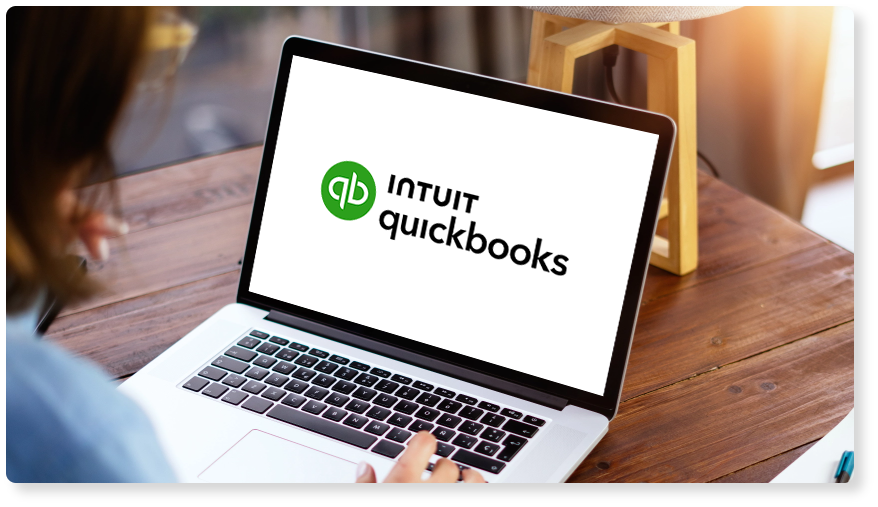
The Beauty of PrintBoss Check Printing for QuickBooks Online
Save time and money by eliminating expensive preprinted checks and using electronic signatures with PrintBoss software for printing checks in QuickBooks Online.

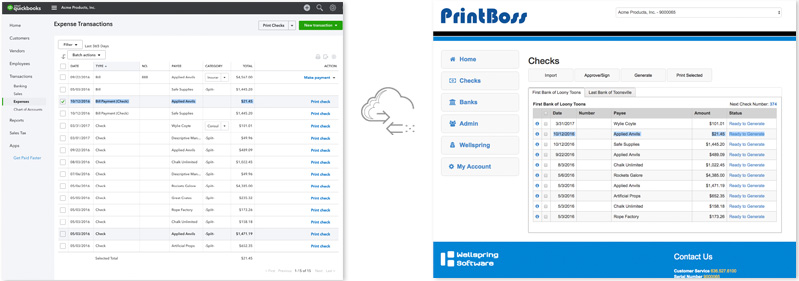
QuickBooks Online Integration
Connect PrintBoss online check writing and check printing software with QuickBooks Online in a click! Then pay bills as you normally would in QuickBooks Online, then click the big import button in PrintBoss and print QuickBooks checks. PrintBoss will even let QuickBooks Online know which checks were printed.
Use Blank Check Stock
Save 80% on the cost of preprinted QuickBooks checks when you switch to blank check stock. Plus, you use one stock for all your QuickBooks companies. It’s easier, less expensive and more secure—Save Time, Save Money, Increase Security with PrintBoss check printing software. You are “printing QuickBooks checks” but doing it in a more secure way while saving money and time!

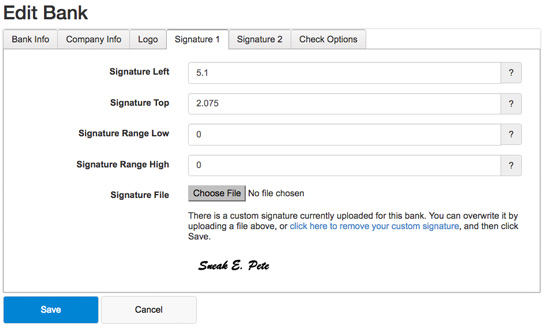
Features
PrintBoss online check writing and check printing software gives you the tools to process your checks:
- Easily print top, middle or bottom checks
- Customize your check with company logo
- Electronically sign every check
- Adjust the check face to fit custom window envelopes
Mobile Check Printing
Print checks from anywhere on any device. With its mobile-ready interface, PrintBoss allows you to generate checks wherever you are and then print them when you connect with a printer. It’s mobile because you are.
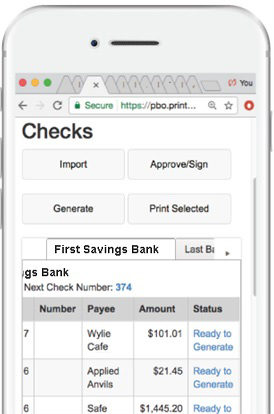
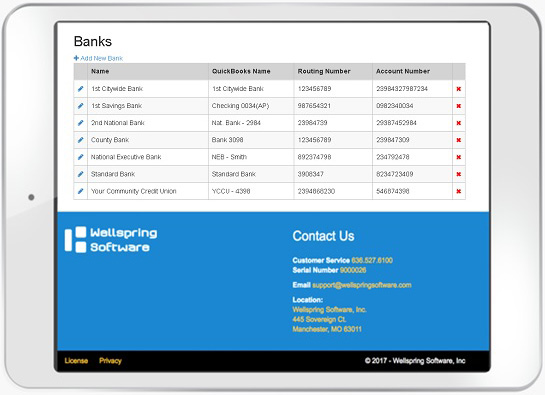
Bank Account Management
Print checks from as many bank accounts and QuickBooks companies as you need. Manage them all from your PrintBoss, easily switching between companies. Adjust check numbers in PrintBoss and it automatically updates QuickBooks to keep you on track.
User Management
Individual user logins allow you to manage user rights and protect sensitive company info. Determine who can generate checks, who can print checks, who has access to company bank information, etc. User rights gives your more security.

Frequently Asked Questions
Is PrintBoss certified by Intuit or QuickBooks Online for check printing for QuickBooks Online?
Using PrintBoss, is it is easy to Print Checks in QuickBooks Online?
What are the Steps to Print Checks in QuickBooks Online?
QuickBooks Check Printing services seem expensive to me. How does PrintBoss QuickBooks Check Printing Service Save Me Money?
Can’t I Just Use Free Check Printing Software for QuickBooks Online?
Can I Try a Free Trial to Sample PrintBoss for QuickBooks Online Check Printing?
Does PrintBoss check printing software for QuickBooks Online allow me to print my own checks?
Why is PrintBoss better than the competitors?
If I use PrintBoss for QuickBooks Online, do I need to buy blank check stock?
Can I print blank check stock with an ordinary laser printer or do I need to buy a special printer for blank check stock?
If I have trouble setting up the system, do you have a live person I can speak with who will walk me through the steps?
What should I be asking that I’m not asking?