Come experience the benefits of PrintBoss!
PrintBoss is easy to use, and its intuitive interface, robust features, and industry-leading security enhancements make PrintBoss an essential tool to integrate with your accounting software.
Try our 30-day free trial and experience how PrintBoss can help your company easily print checks and perform any number of secure document distribution tasks today. Simply fill out this form below to get started!
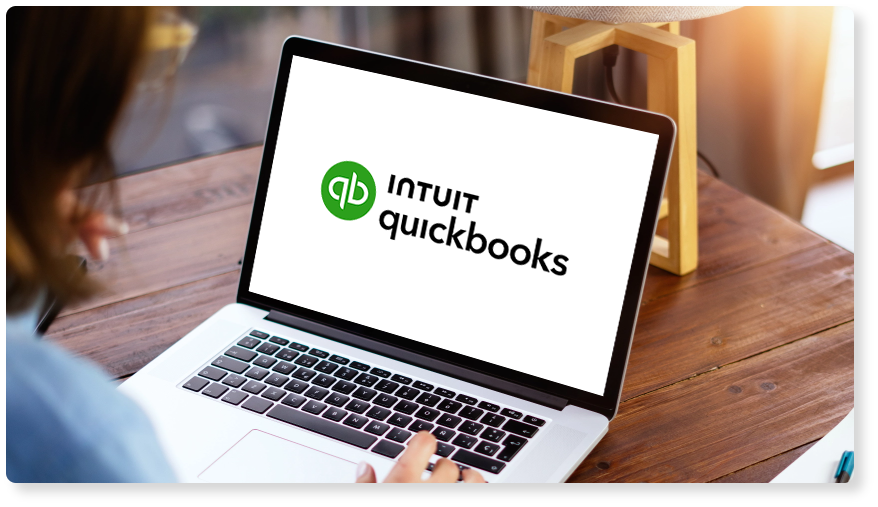
Still not convinced? Even with a Free Trial?
Let’s look at those benefits a bit deeper…

EASY TO USE
Spend less time swapping forms, matching check numbers, and collating copies. With Smart Checks™ and Smart Documents™, PrintBoss manages your forms for you. By printing checks from multiple bank accounts to one check stock, and emailing, faxing, and archiving any accounting document, PrintBoss makes your valuable time more available.
A FEW SIMPLE CLICKS IS ALL YOU NEED TO PRINT CHECKS ONLINE
PrintBoss Smart Checks™ and Smart Documents™ help automate your accounting system. They know what to print and where to print it. Smart Checks™ and Smart Documents™ can send multiple copies to multiple printers and/or to email addresses and archive folders with one click of a button.
SAVE TIME PRINTING CHECKS
Stop wasting time swapping check stock when you have to print for different entities or from different banks accounts. With PrintBoss Smart Checks™, you use one blank check stock for all of your accounts. So eliminate those filing cabinets or desk drawers filled with preprinted check stock. And stop worrying about check numbers. PrintBoss will keep track of and print check numbers for you. No matter what bank account you are using, PrintBoss knows which check number to use automatically.
Get unlimited bank accounts with both PrintBoss Select (QuickBooks only) and PrintBoss Enterprise. PrintBoss knows which forms to use for which accounts and where to print for each account. PrintBoss’ default check form is check on the bottom because banks prefer a clean edge versus a perforated edge for the MICR. But if you want to print top checks or middle checks, select this in a bank account setting and PrintBoss will print this form moving forward. Thus by clicking print, your various accounts will print correctly, in their various forms, automatically.
SAVE TIME PRINTING ACCOUNTING DOCUMENTS
Like checks, PrintBoss can print your other accounting documents when, how, and where you like. Do you need to print different copies of accounting documents on different colored paper? Save time by leaving the various colors in different printer trays and/or printers and PrintBoss will handle the rest, printing each copy to the appropriate printer and printer tray every time. If you only have one tray, you can print one copy at a time and simply change paper in the printer between each print.
Instead of printing documents, try emailing them to the customers or vendors who prefer them electronically. PrintBoss will generate printed documents and emails in the same document run based on information within the documents. PrintBoss saves you time by automatically combining multiple accounting documents into one PDF to limit file size so it can be emailed directly from PrintBoss. Even have PrintBoss name the email attachments by document number, date, etc. Just click print and PrintBoss does the rest.
SAVE TIME ARCHIVING ACCOUNTING DOCUMENTS
Archive accounting documents with no extra clicks. Never file another paper accounting document. Clean out the back office stuffed with filing cabinets and instead have PrintBoss create and distribute PDF archival copies of your documents. Similar to the email PDFs, it will automatically name the document by the document number, date, etc. No more printing, collating, and filing. It happens automatically when you print.

SAVE MONEY
PrintBoss saves you money by streamlining your paper use and inventory space. Save up to 80% on the cost of pre-printed forms by printing to blank check stock for all of your checks and printing to white paper for your deposits, invoices and more. It's as easy as clicking print!
PrintBoss saves you money. It’s a simple statement, but it is one of the pillars of the PrintBoss software value package. Enabling you to use blank check stock as well as eliminating time spent sorting, collating, and inventorying paper stock, PrintBoss allows for less expensive supplies and decreases printing process costs.
Stop purchasing expensive pre-printed forms. Save 75% on the cost of preprinted checks by using blank check stock. PrintBoss prints the MICR line for you, including the routing and account numbers. Not only are blank checks less expensive than preprinted checks, but you can also use one blank check stock for all of your bank accounts. Instead of having to inventory and choose a different check stock every time you print from a bank account, just use one blank check stock and have PrintBoss print not only the MICR line, but also the check number, logo, and signatures specific to that account. Now if you get a new account or change address, you don’t have to order new checks. Just change the name and address in PrintBoss and click print. Your check numbers will never be out of sync. No more shredding obsolete check stock or printing on the wrong check stock. PrintBoss handles all of this for you and consequently saves you money every step of the way.
Print other forms with PrintBoss and save even more money. Replace multi-part forms with blank white copy paper. PrintBoss will still create as many copies as you need, but do you one better by printing them to different paper trays, printers, and/or even physical locations. So eliminate multi-colored collated paper, opting instead to print different copies from different trays loaded with colored paper. Printing to different printers in different locations will help make sure the right people get the right documents at the right time. All of this cuts down on the cost of not only paper, but also on the time and mistakes of human error.
So save money on your check stock, accounting forms, labor, and inventory all with PrintBoss.

INCREASE SECURITY
PrintBoss adds enough security to counter even the most hardened financial criminals. Print checks onto blank check stock so no one can steal banking information off your unused paper stock. Use encrypted signature files to endorse checks according to their amounts. Password-protect your various bank accounts within PrintBoss, and even assign permissions to your employees. Choose any number of security printing features to appear on your check stock when you print, including (but not limited to) patterns behind the text and secure block numeric amounts. For the ultimate security, activate the Positive Pay feature.
Security is a fundamental issue when you are printing checks. This is why PrintBoss, a check printing software, comes with a battery of check fraud security features. From the check stock you print on, to the printing process, to the check fraud deterrents you engage with your bank, check security is something that is often overlooked… unless you have PrintBoss. When creating PrintBoss, we considered security throughout the check printing process. By doing so, we created a check printing software that is not only the most secure system in the market, but also affordable to all businesses.
To consider security effectively and better understand how PrintBoss secures your checks, it is useful to separate check printing security into three categories: check stock, the printing process, and bank related deterrents.
INCREASE SECURITY WITH PRINTBOSS' BLANK CHECK STOCK
There are many security features that can be incorporated into the check stock you use to print checks. First, you need to decide if you are going to use “blank check stock” or “preprinted check stock”. Blank check stock provides significant convenience and security over preprinted stock. With blank check stock, you have the convenience of one check stock to order and inventory regardless of the number of bank accounts or companies for which you print checks. The security advantage of blank check stock is that if someone steals a piece of blank stock, they have no information, whereas if they take a piece of preprinted stock, they have both company information and bank information.
There are many other security features (from thermo chromic ink to holographic printing) that can be incorporated into check stock, all of which are available with PrintBoss check stock. But the check clearing process is changing. It is moving toward electronic clearing which will compromise many of these traditional check security features. For example, today it is common to submit a check for payment by taking a picture and sending the picture to the bank. If your check included security features like thermo chromic ink or micro printing, when you clear a digital image of the check these features become moot. As a result of these new check clearing processes, we have focused on visual deterrents to manipulating data.
VISUAL DETERRENTS TO MANIPULATING DATA
If data is changed and there is no evidence of change, it is almost impossible to detect fraud. So, we have focused on deterrents that will leave evidence of any attempt to change the data on the check.
One of the most important security features you could add to your check stock is chemical reactivity. This refers to bleach and oxidizer reactivity as well as polar and non-polar class solvents which produce a brown or a black stain if any chemical is used to try to alter the printed characters on the check. So, if someone tries to alter the payee or the amount of a check it will result in a brown or a black stain on the check which will prevent a check from clearing even if a digital picture is used to deposit the check. Wellspring Software check stock comes equipped with security features for both digital and paper check clearing.
THE PRINTING PROCESS
Often check security is overlooked when people think about the check printing process. There are several procedures that every check printing process should incorporate to maintain security. The check printing process should include blank check stock (see above) and checks should be digitally signed. PrintBoss can not only print digital signatures on checks, but it can print them in accordance with various signing rules. For example, a company might want checks under $1,000 to get one signature, checks over $1,000 get two signatures and checks over $5,000 get no signatures as larger checks are hand signed. PrintBoss can do this and much more.
Finally, make sure only authorized employees can print checks. Set up passwords requiring employees to sign in to print checks. Once signed in, PrintBoss can record a security stamp on the printed check, which includes the date, the amount, and the employee’s name who printed the check. PrintBoss allows for these procedures and more in the setup process of the software.
BANK RELATED DETERRENTS
Your bank can help you create the most effective check security feature available and PrintBoss makes this bank sponsored feature easier to use. This feature is called Positive Pay and it is the only check security feature that is impenetrable because it includes direct communication between you and your bank. For every check run, you tell your bank the payee, check amount, check date, and check number of each check printed. When the check is being cleared, the bank tests these fields on the check against the information you provided to the bank and if any field does not match, the check is not cleared. The problem is how to send your bank the check clearing information. The answer is, PrintBoss. PrintBoss, as your check printing software, will automatically create a Positive Pay file to the specifications required by your bank. The file is automatically created and all you do is send it to your bank via whatever method they require. The Positive Pay file is usually associated with a fee from your bank to provide the service, but it absolutely protects you from check fraud.