The Advantages of Using QuickBooks Online for Accounting and PrintBoss for QuickBooks Online Checkprinting
The advent of technology has revolutionized the way accounting is done today and QuickBooks Online checkprinting can now be done using an easy, integrated software to help keep your bookkeeping and checkprinting aligned. Gone are the days of manual bookkeeping, replaced by powerful computer programs that help businesses track their finances with ease.
One of the most popular accounting software programs is QuickBooks Online, a cloud-based financial platform designed to make business accounting simpler and more efficient. QuickBooks Online is an ideal choice for businesses of all sizes, from sole proprietorships to large corporations. This software is packed with features that make it easier for businesses to manage their accounting needs.
Here are some of the advantages of using QuickBooks Online for accounting:
1. Easy Setup and Use:
Setting up QuickBooks Online is simple and straightforward, and users don’t need to have any prior experience with accounting software. The user interface is intuitive and user-friendly, and users can quickly learn how to navigate the platform.
2. Automated Record Keeping:
QuickBooks Online automates record-keeping, which saves businesses time and money. The software automatically tracks expenses and income, which makes it easier to stay up-to-date on financial records.
3. Accessibility:
With QuickBooks Online, businesses have the flexibility to access their accounts anywhere, anytime. The software can be accessed on any device with an internet connection, making it easy to stay on top of financial records and tasks.
4. Comprehensive Financial Reports:
With QuickBooks Online, businesses can generate comprehensive financial reports, including balance sheets, income statements, and cash flow reports. These reports offer valuable insights into a business’s financial health, which can help businesses make informed decisions.
5. Customizable Settings:
QuickBooks Online allows businesses to customize settings to meet their specific needs. This includes setting up user permissions, tracking inventory, and setting up automated reminders for payments, invoices, and more.
6. Integration with Other Software:
QuickBooks Online integrates with other popular software programs and services, including PayPal and Stripe. This integration makes it easier to manage financial transactions and accounts across multiple platforms.
7. Security:
QuickBooks Online takes security seriously, and the software is designed to protect user data. The platform utilizes high-level encryption, two-step authentication, and other security measures to ensure data remains safe and secure. 8. Support: QuickBooks Online offers a variety of support options, including phone, email, and live chat. This makes it easy to get help if users have any questions or issues with their accounts. Using QuickBooks Online for accounting can provide businesses with many advantages. The software is easy to set up and use, and it automates record-keeping and provides businesses with comprehensive financial reports. The platform is also secure and offers users the flexibility to access their accounts from anywhere. Additionally, QuickBooks Online integrates with other software programs and services, and it provides users with support when needed. With all of these advantages, it’s no wonder that QuickBooks Online is one of the most popular accounting software programs on the market today.
8. Easy Integration with PrintBoss QuickBooks Online Checkprinting
Authorized by QuickBooks, PrintBoss is the easiest, most affordable and highest quality software to integrate with online QuickBooks Online checkprinting. Using PrintBoss you can print checks in QuickBooks Online easily from as many accounts and companies as you want, from the even your cell phone! PrintBoss QuickBooks Online checkprinting increases security while saving you time and money. If you haven’t figured out how easy online checkprinting for QuickBooks Online can be, simply visit PrintBoss for QuickBooks Online to learn more.