Top 6 Best Practices for Invoicing
Business invoicing practices have a direct effect on your company image, cash flow, and overall financial wellness. How efficient are your business accounting processes?
There are several practices that are necessary for operating the most effective, efficient, and professional invoicing processes.
Protect your finances and provide a positive invoice experience for your clients by adhering to the following top 6 best practices for invoicing.
1). Ensure all Details are Correct
All invoices should include accurate and thorough information about your company and the client. This information may include project details, payment terms, company information, etc. You should also ensure that you are sending the invoice to the correct department and that the billing information is correct.
2). Send Invoices Immediately
Forgetting to send invoices is a common mistake. As a business owner or accountant, you are responsible for ensuring that you remember to send invoices. You cannot hold clients responsible for your negligence.
Make invoicing a priority by sending these documents to clients immediately after order completion. Prompt invoicing encourages clients to handle these financial obligations quickly. This decision may also prevent any delays in payment processing.
In fact, Forbes reported that invoices that are sent the same day that the project is completed are 1.5 times more likely to be paid.
3). Create Detailed Itemized Lists
Customers will not provide payment without knowledge of the goods and/or services that they are paying for. Include detailed product descriptions and itemized lists on every client invoice.
By doing so, you may prevent potential issues, including confusion, disagreements, and/or other reasons for payment delay.
Each item that is listed on an invoice should include a detailed explanation for each charge incurred. For example, set fees, hourly rates, and/or additional expenses.
4). Set Clear Assignment and Payment Terms
Setting up fair payment terms for your invoices can be stressful. Fortunately, you can create specific payments for each client. Communicate with your customers to determine realistic and fair payment expectations.
Many business experts believe that 30 days is the standard for invoicing payment terms. However, you could extend these terms to 60 or even 90 days if required.
Work with your clients to develop a payment schedule for larger and/or long-term projects. There are several ways that you can compromise with clients and ensure that you receive regular cash flow.
For example, you could require customers to pay a percentage of their incurred costs upfront, and the remainder at another date.
Remember that invoices do not have to be handled immediately. Your business is responsible for setting clear expectations for payment terms. You can set specific payment terms to allow customers the opportunity to best manage their finances.
5). Use Professional Invoice Paper
The majority of modern businesses are choosing to send invoices digitally. While it is important to keep a digital copy of transactions for your records, it is a good idea to send a professional paper copy as well.
Are you using the best professional invoice paper for your business?
Sending invoices on business-grade invoice paper can reflect positively on your business. High-quality paper demonstrates that your brand is committed to professionalism.
Professional invoice paper is the only type of paper that you should for creating business invoicing. Professional invoice paper was designed to ensure accuracy, improve security, and has the potential to reflect positively on your brand image.
6). Offer a Variety of Payment Options
Allow clients to settle invoices through a variety of methods to increase the likelihood of prompt payment. Consider offering customers a variety of payment options, including credit card processing, checks, bank transfers, electronic payments, etc.
7). Make Payments Using Integrated QuickBooks Check Printing Software
PrintBoss check writing and check printing software allows you to print checks in QuickBooks Online. It integrates with QuickBooks Online to allow users to send invoices and accept payments with ease. Stop wasting time and money by hand printing and writing checks with a wonky, time intensive system where you need to keep your own ledger information. End the confusion of which payments are made from which accounts, leaving you with unknown balances and accounting malaise. Printing checks in QuickBooks Online has never been easier. Don’t wait any longer! Reach out today to PrintBoss for more information and try a 15 day free trial to test the software before you purchase it!