Top 6 Features of QuickBooks Online
QuickBooks Online is one of the most popular accounting software programs on the market. QuickBooks is an advanced software application that provides businesses with the tools required to optimize accounting processes. Were you aware that QuickBooks also provides additional features that have the potential to improve several other areas of your business?
QuickBooks also provides businesses of all sizes with tools to better manage several work-related processes. These advanced features can have the potential to improve accounting, employee, and client management tasks.
The following informational guide was developed to provide business owners with the knowledge to make the most out of QuickBooks Online. Use this information to optimize your accounting processes and protect your business from preventable financial disasters.
1). Automated Banking and Accounting Features
QuickBooks Online offers several accounting features that streamline and optimize financial tasks.
QuickBooks Automated Banking and Accounting Features:
- Automatic Payment Reminders
- Data Tracking
- Expense Tracking
- Month-End Reviews
- Transaction Sorting
QuickBooks also allows users to track all of their business financial data, including income and expenses. Financial departments and management can use this information to cut costs and find creative solutions to accounting issues.
2). Manage Estimates and Invoices
Invoicing is a crucial feature for the majority of businesses. This is especially true for organizations that offer digital products and services.
QuickBooks Online provides businesses with the tools to create and send estimates and invoices from anywhere. Use your tablet or mobile device to develop, send, and manage invoices and accept payments.
QuickBooks Online also allows users to set up automatic payment reminders for accounts payable and accounts receivables.
3.) Optimized Expense Tracking
QuickBooks allows users to store digital copies of receipts without spending hours on manual data entry. Simply take a photo of your receipts and upload them via the QuickBooks mobile application.
Keep receipts and documents organized by setting up automatic categorization for business expenditures. This will save you time, money, and stress in the future.
4). Team Member Management Features
QuickBooks provides businesses with advanced features that help promote a healthy environment for effective employee management. These tools track employee performance, including accuracy and productivity.
Use QuickBooks customized employee management tools to assign team members to specific client accounts. Prevent financial issues by developing and setting parameters that limit the information that is accessible to users.
QuickBooks also provides access to additional tools that can help your business succeed, including account management and payroll tools.
5). Organize Client Lists
QuickBooks provides users the ability to organize client account information to improve efficiency. Organize clients according to your business’s custom account settings, create customer groups, and develop customized payment receipts.
QuickBooks also allows financial departments to manage multiple banking accounts within the same online platform.
6). Built-In Tax Features
There are several common tax filing mistakes that have the potential to result in costly damages, including excessive fines and penalties. According to the Internal Revenue Service, the most common tax-related mistakes include the underpayment of taxes, failure to report income, and employee tax errors.
Invest in QuickBooks to prepare your business taxes with confidence this season. QuickBooks Online offers several accounting features that can help simplify complex tax-related processes. Utilization of these built-tax features is the best way to ensure compliant and efficient tax reporting.
Built-In Tax Features Include:
- Automated Reporting
- Payment/Filing Reminders
- Tax Preparation Tools
- Track Invoice History
Bonus Feature: Compatibility with PrintBoss Check Printing Software
One of the most impressive features of QuickBooks is its exceptional compatibility with software like PrintBoss software for printing checks in QuickBooks Online. PrintBoss check printing software has been developed to make your life easier by saving you time and money on check printing—one of accounting’s essential tasks. PrintBoss and QuickBooks Online data can be accessed on any internet-capable phone, tablet, or computer. This allows professionals to access important information and send documents and make payments on the go.
By being compatible with the nation’s leading check writing and printing software, QuickBooks Online is able to integrate with check printing software that helps businesses optimize their accounting processes and prevent fraudulent activities.
PrintBoss Check Printing Software
Invest in the latest check writing and check printing software to help streamline your business financial processes. PrintBoss check printing software is compatible with QuickBooks, Dynamics, Sage, and all other leading online accounting programs as well as enabling you to print checks QuickBooks online.
Click here to learn more about how PrintBoss check printing software for QuickBooks Online will help your business grow. You can even reach out to PrintBoss directly by phone to request more information about their premier checking software features.